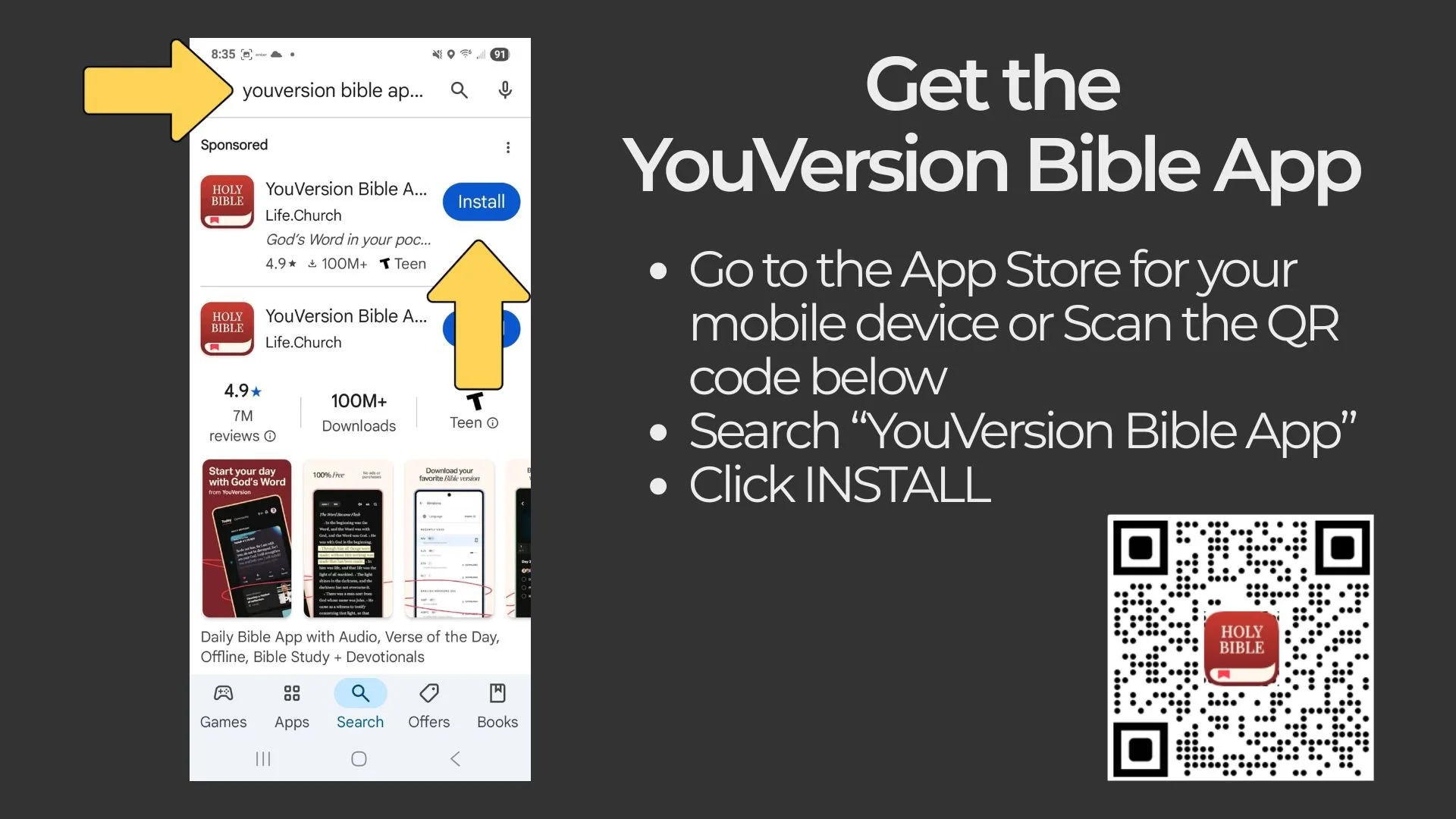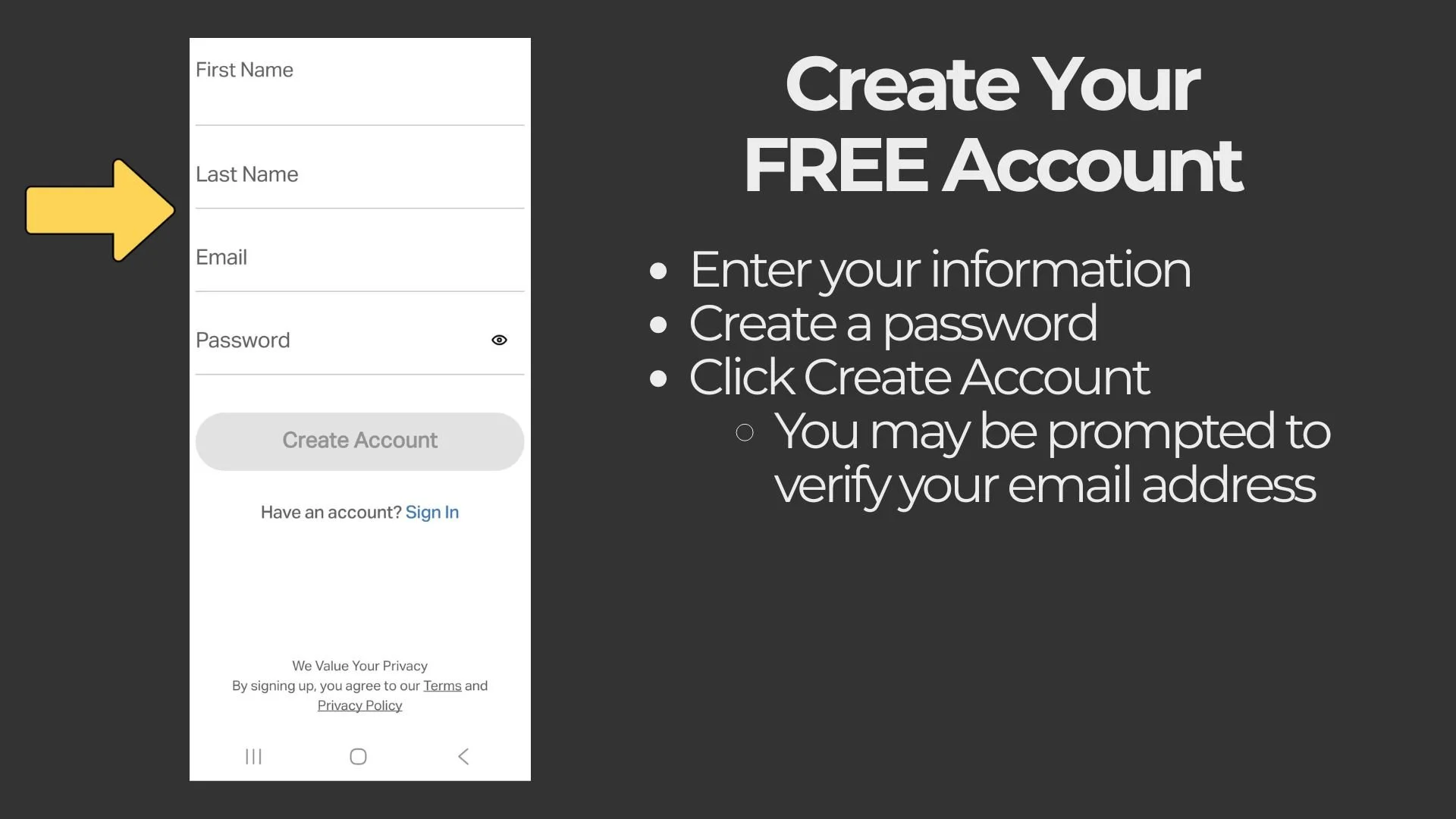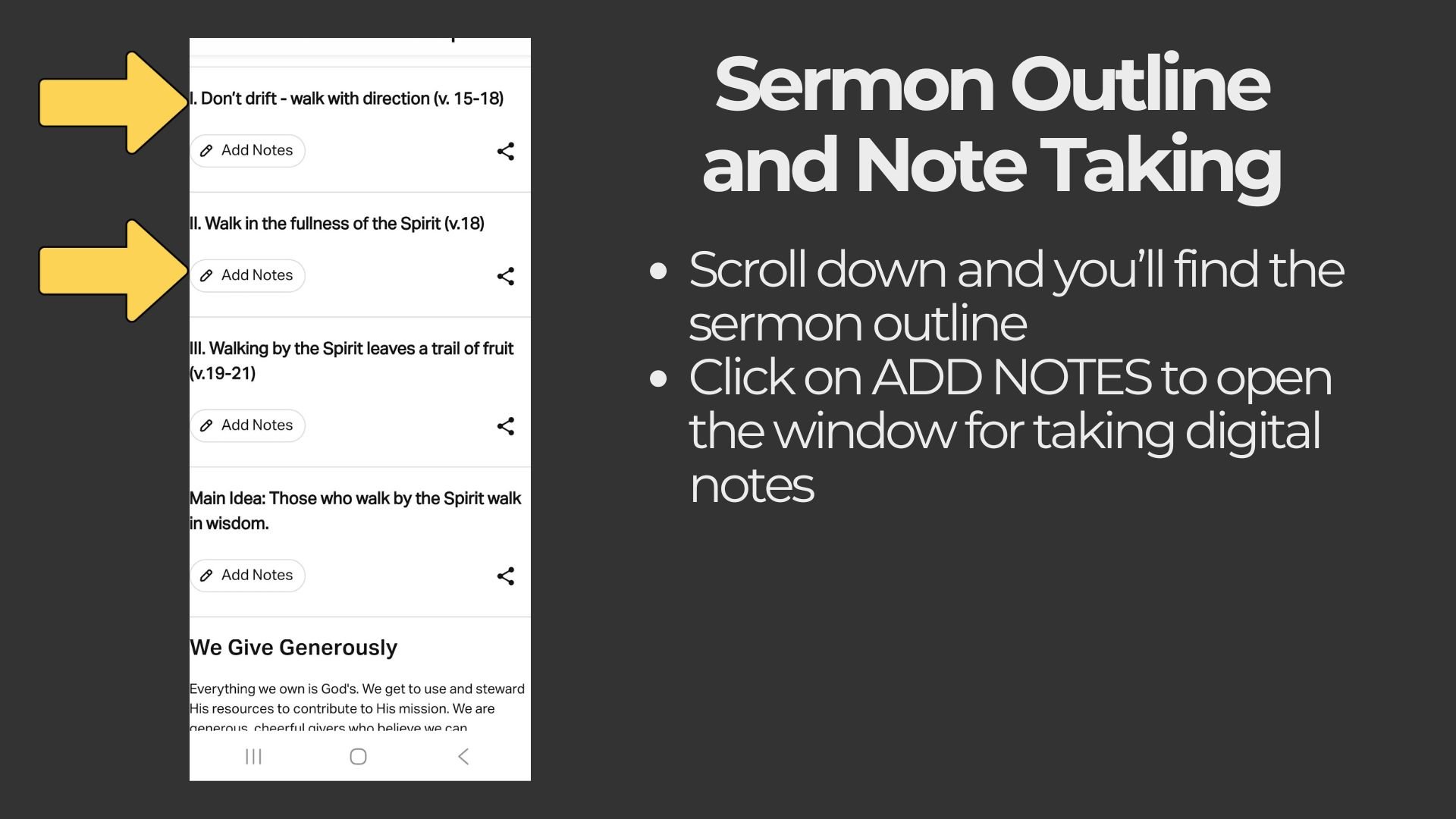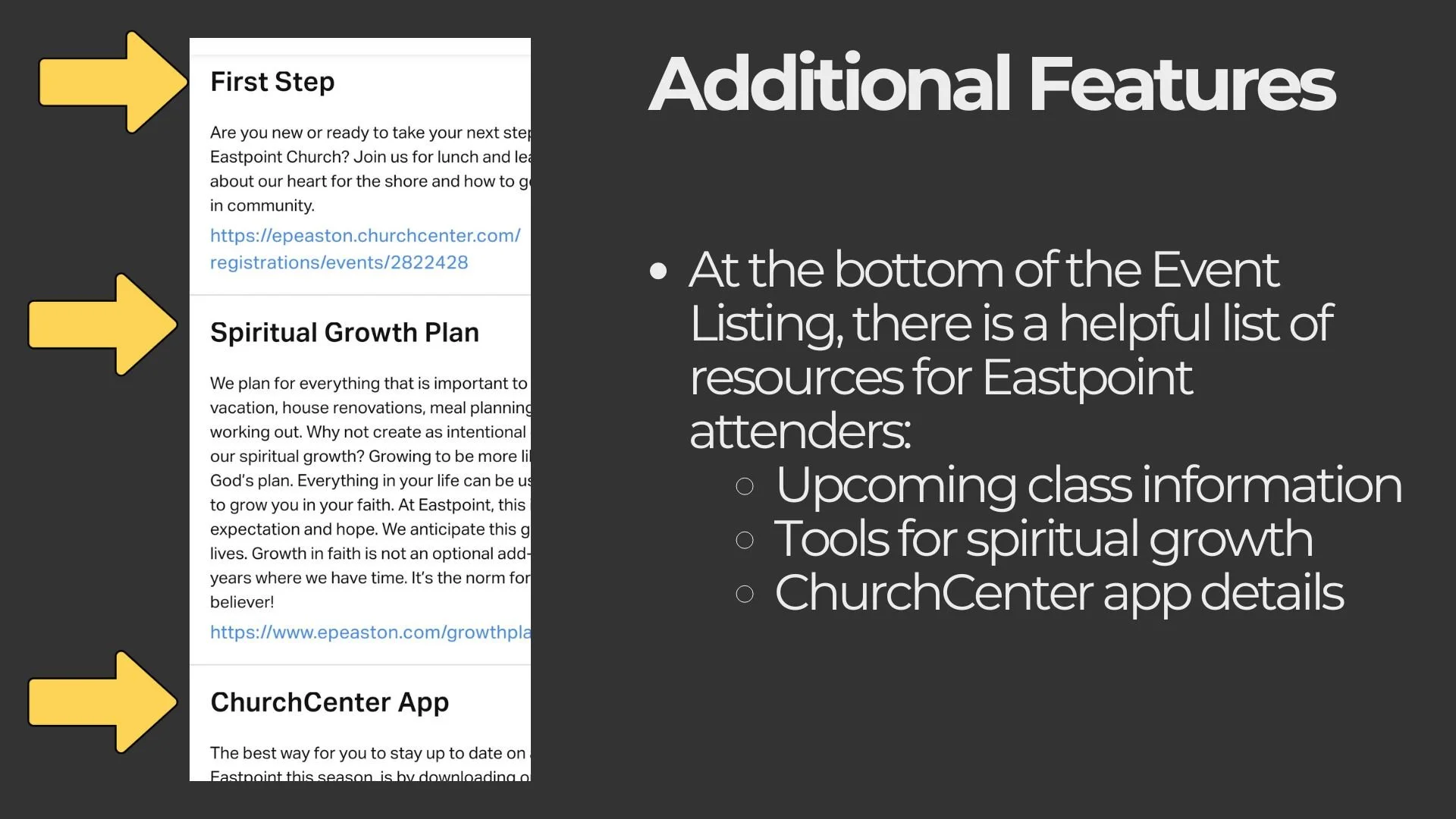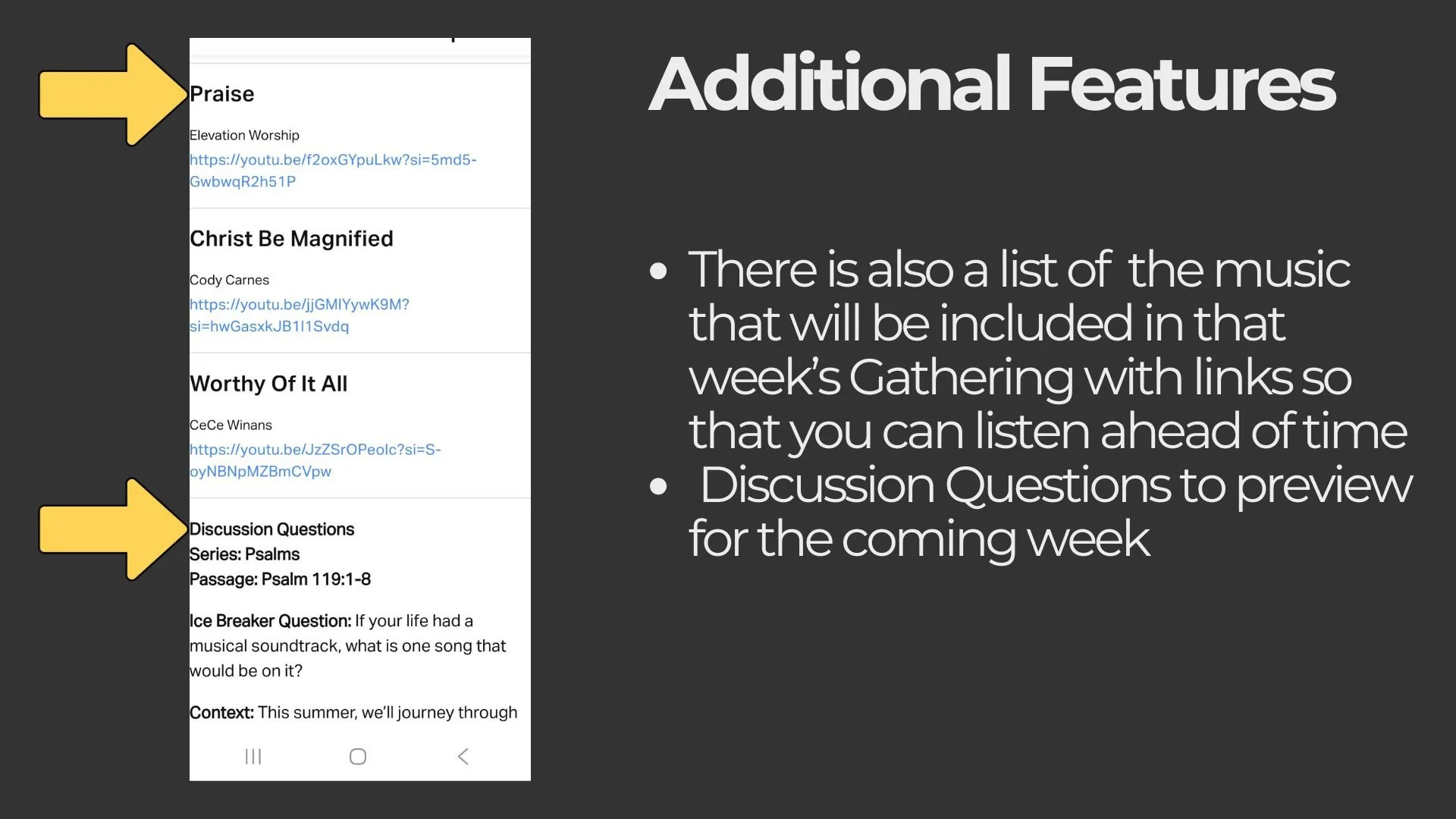Download YouVersion - The Bible App
Quick Start Guide
-
Step 1
Download the YouVersion app.
-
Step 2
Click on the option “MORE” found at the bottom right-hand corner of your screen.
-
Step 3
Select the option called “EVENTS.”
-
Step 4
Type “EASTPOINT CHURCH” into the keywords.
-
Step 5
Take notes, engage with the sermon, and save the “EASTPOINT CHURCH” event!